Sony Xperia Z1 Review
Sony is perceived in certain circles as a company that builds solid, well-designed phones that fall short of expectations in one area or another. The Japanese handset maker attempts to silence its critics with its newest flagship, the imaging-focused Sony Xperia Z1. The Z1 is the most impressive Xperia smartphone ever made, but is it the best smartphone on the market right now? You’ll have to read on to find out.
Hardware and Design
In terms of physical design, the Xperia Z1 shares much of its design cues with the Xperia Z Ultra, down to how the physical buttons look and feel and how the port/slot covers swing open. Both the Z1 and the Z Ultra represent the second iteration of Sony’s 2013 OmniBalance design language, dictating angular corners and two sheets of glass on the front and back bonded by a single aluminium frame running around all 4 sides of the device. Despite the angular look, the Xperia Z1 feels extremely comfortable in the hand; unlike the Xperia Z which had a relatively uncomfortable edge between the glass sheets and the frame surrounding it, the Z1 features a matte plastic rim around each sheet of glass which creates a rounded edge between the glass and frame, making for a smooth transition to the (also significantly rounded) aluminium frame. The Z1 feels solid and substantial in the hand as befits its high-end positioning. Of course, build quality is beyond reproach and I like the materials that Sony have chosen for this device. Just like almost every other smartphone in the Xperia Z series, the Z1 is waterproof and dust-resistant, rated at IP55/IP58 for ingress protection.
The Xperia Z1 is one of the few Android smartphones that feature a physical camera shutter button, and I’m happy to see the return of a hardware feature that used to be extremely common but almost only shows up on Windows Phone devices today. The shutter button is on the small side, but still feels solid enough with a distinct half-press. Another hardware feature that I particularly liked is the notification LED which has been integrated into the earpiece slit, and the exposed 3.5mm audio jack at the top of the phone. While the microUSB port is still covered by a metal flap to prevent water from getting in it, the flap is extremely easy to open and readily swings out of the way, making it much less of an annoyance that it could be. The single loudspeaker has been positioned on the bottom of the phone, and Sony have built in a very decent speaker here; it can be cranked up relatively loud while still remaining clear and free of distortion, and is particularly great for listening to podcasts.
As we saw on the Xperia Z Ultra, Sony’s Triluminos LCD display offers significantly improved viewing angles and black levels compared to the Reality Display. The Xperia Z1 has a 5-inch 1080p Triluminos panel making for a pixel density of 440PPI which is par for the course as far as high-end Android smartphones are concerned. The Xperia Z1′s display does well in terms of brightness and presents rich, vibrant colours and good contrast when viewed head-on. Some wash-out is evident when the display is viewed off-axis, but it is nowhere near as bad as it was on devices like the Xperia Z. HTC devices like the One and Butterfly S still feature the best LCD displays you can currently find on a smartphone, but the Xperia Z1′s display is nowhere near what I would call disappointing; it is a very good display that you will probably be happy with unless you’re incredibly discerning about display quality.
Personally, I find it rather difficult to find any faults with the Xperia Z1 in the hardware department. It is an extremely well-made phone that, from a design standpoint, fixes everything that was questionable about the original Xperia Z. Sony’s OmniBalance design language continues to be clean, modern, minimalist and distinctive, and the Z1 packs quality components into a slim and beautiful shell that is a joy to hold in one’s hand and interact with. The attention that has been paid to the Z1′s physical design is particularly impressive; all the metallic edges on the phone such as the cutouts for the lanyard loop. speaker grille and magnetic charging dock connector are polished to a shine and the port and card slot flaps fit precisely and securely while still being easy to detach.
Performance and Battery Life
The Xperia Z1 features a quad-core 2.2GHz Qualcomm Snapdragon 800 CPU under the hood coupled with an Adreno 330 GPU, 2GB of RAM and a 3000mAh battery. In terms of real-world performance, the Z1 is extremely impressive. UI transitions are smooth and speedy, the device responds with immediacy to touch interaction, switching in and out of apps is instantaneous and there was absolutely no lag or slowdown evident in my time with the Z1. The Xperia Z1 is buttery smooth and can remain that way no matter how many apps one may run in the background or how hard one may be pushing it. It is no surprise that the Z1 ranks among the highest-performing devices in terms of benchmark scores, and it will probably be able to last the course of a 2-year contract without feeling too compromised by the end of it. We have pretty much reached a point where high-end Android smartphones have CPUs that boast more power than one can really take advantage of on an everyday basis.
I found that the 3000mAh battery powering the Xperia Z1 enables the device to reliably last a day with moderate use or 2 days with light use; standby power drain is negligible. Frequent use of the camera or extended periods of gaming will result in greater power drain, but that is to be expected. While the Qualcomm Snapdragon 800 CPU apparently features Quick Charging 2.0, I found that the Z1 took a total of 3 hours to charge from an empty battery back to 100%. For comparison’s sake, the HTC Butterfly S features a 3200mAh battery and typically takes around 5 hours to charge from an empty battery back to 100%. I am personally satisfied with the Xperia Z1′s battery life; while the HTC Butterfly S tends to last even longer on a charge with a similar level of usage, the Xperia Z1 comes pretty close and I have not found myself running out of power on the Z1 before I am able to head home to charge it. Battery life is almost always a subjective topic in phone reviews and your mileage may vary, but I don’t think it is an area of concern on the Xperia Z1.
Imaging and Media
The 20.7-megapixel camera on the Xperia Z1 is arguably the standout feature on this device. Let me cut to the chase here and state that the Xperia Z1 features one of the best cameras you can find on a smartphone today. Sony has paired a 27mm wide-angle Sony G Lens with an f/2.0 aperture with the relatively large 1/2.3″ Exmor RS image sensor, and it is on the Xperia Z1 that we see the inclusion of the BIONZ image processing engine on a smartphone for the first time. The Sony Xperia Z1 captures 8-megapixel photos by default, which means that it offers a 3x lossless digital zoom by using the entire sensor for image capture regardless of final image resolution and cropping into a portion of the sensor when zooming rather than performing pixel upscaling, much like the technique used by the Nokia 808 PureView and Lumia 1020. The Xperia Z1 also appears to offer some degree of PureView-like image processing, although I cannot confirm what it does exactly.
The results I obtained across three separate shoots are downright amazing even though I stuck to Sony’s Superior Auto mode most of the time, choosing to use the Z1′s camera like a novice would and leaving Sony’s camera software to its own devices. Images captured in the day are well-exposed with accurate white balance and a stunning level of detail, particularly in close-up shots. Edges are well-defined and bokeh is wonderfully delicate; image noise is all but non-existent. Even photos that have been shot at the telephoto end of the digital zoom remain sharp and detailed. Images captured at night remain sharp and detailed, accurately representing the actual scene with extremely low levels of image noise even though shutter speeds remain high. Even though the Xperia Z1 does not feature optical image stabilization, I found that its low-light performance is at least on par with the Lumia 925.
I found myself feeling as impressed with the results I was getting from the Xperia Z1 as I was with the Nokia 808 PureView, mainly because the Xperia Z1′s camera completely delivers on Sony’s promises and then some. With the Xperia Z1, you get top-notch imaging performance across all conditions that rivals the best cameraphones on the market today without sacrificing sensor resolution or having to spring for a device that might not be on your preferred smartphone platform or has a substantial camera hump on the back. I think the results I obtained from the Xperia Z1 speak for themselves, so I encourage you to check out the image galleries I’ve posted on the site including a comparison with the Lumia 925 in pitch-black conditions.
The Sony Xperia Z1 also includes a brand-new camera app with a significantly cleaned up user interface, making it even easier to use and understand. The default Superior Auto mode works in the same way as it did before, and there are dual on-screen capture buttons for image and video recording. Most settings are hidden in Superior Auto mode, the exceptions being flash mode, self-timer, Smile Shutter, Burst mode and SteadyShot for video recording. In Manual mode, there is a toggle switch for photo and video recording, a selection of scene modes (including Handheld Twilight mode, which captures 6 images at a time in low-light conditions and combines the data from all 6 into a single, better-looking photo), exposure compensation and white balance selection, an image resolution switcher, focus mode selection, HDR switches for photo and video recording, ISO selection, metering mode selection and a toggle for software image stabilization in addition to the settings available in Superior Auto mode.
Other camera modes include Timeshift Burst, which captures a set of 30 images upon pressing the shutter button allowing you to select the best shot much like HTC’s Zoe or Nokia’s Smart Shoot, Picture Effect which allows you to apply a bunch of fun Photo Booth-style effects in real time to your photo, Sweep Panorama, AR Effect, Info-Eye (an augmented reality mode) and Social Live (live video streaming to Facebook). Sony’s new camera app supports additional extensions that you can download from the Sony Select store.
Aside from imaging, the Z1 also comes with Sony’s own newly updated Album, Movies and Walkman apps featuring a host of user interface improvements and better integration with Sony’s PlayMemories, Music and Movies Unlimited services (unfortunately unavailable in my locale). Sony’s suite of media apps continue to offer a very appealing media consumption experience, especially when coupled with the company’s more-than-competent Media Go app on Windows; nifty features like being able to search for song lyrics and music videos on YouTube directly from the Walkman app, and the Movies app automatically pulling in box art and plot synopses even for your sideloaded movies continue to impress.
Software and Services
The Z1 sports a brand-new version of Sony’s Xperia UI that brings a whole host of cosmetic and functional improvements. In the cosmetic department, the Xperia UI now features rounded corners at all four corners of the screen, which I think is a very nice touch. Sony’s custom font has been ditched for Roboto across the entire user interface except in the media apps. There’s a refreshed launcher with more elegant animations, a cleaner user interface and a different homescreen swiping transition. Sony has also applied a light theme across most of its custom apps and the Settings app; the Clock, Calculator and Notes apps have all received this treatment, joining the light-themed Email, Messaging, Phone, Calendar and Socialife apps. The status and navigation bars have also been made translucent in more areas.
The items in the Settings app have also been rearranged in a way that makes more sense; there’s a brand new Personalization section featuring options to modify the colour theme. homescreen and lockscreen wallpapers and the quick settings in the notification shade. There’s a new Xperia Connectivity section grouping together Sony’s Throw features, screen mirroring, DUALSHOCK 3 wireless controller connection, DLNA media server, MirrorLink and USB connectivity settings. The stock keyboard has been given a huge shot in the arm, featuring a (you guessed it) light theme, more aesthetically-pleasing themes, the ability to snap it to one side of the screen for easier one-handed input, handwriting recognition (which works brilliantly) and the ability to learn from your Facebook, Twitter, Gmail and SMS messages (much like SwiftKey) in addition to its existing features such as gesture input and the ability to select different auto-correction levels. There’s also a brand-new Sketch app that allows you to make sketches and annotations; the feature-set is relatively rich and surpasses an app like Skitch.
Underneath the Xperia UI’s custom lockscreen, launcher, notification shade, camera UI and range of custom apps and widgets sits a build of Android 4.2.2 which is very familiar to all of us at this point. In a nutshell, the Z1 features an Android experience that remains largely faithful to Google’s vision of Android, features Sony’s unique aesthetic and is not bogged down with manufacturer-added customization and unnecessary, gimmicky features that further complicate the user experience and add little overall value.
Conclusion
The Sony Xperia Z1 is, without a doubt, the best smartphone you can buy right now; it is honestly difficult to find any major flaws with it. In fact, I’d go so far as to say that if you’re considering buying a high-end HTC or Samsung device right now, you owe it to yourself to check out the Xperia Z1 when it becomes available because I think you will change your mind. Sony has finally built a thoroughly modern Android smartphone with a beautiful design, premium materials, quality components, top-notch performance, class-leading imaging and a well-thought-out software stack. It doesn’t just represent the best of Sony; it represents the best of the mobile industry and gives the HTC One a run for its money. With the Xperia Z1, you no longer need to put up with Windows Phone in order to have a brilliant camera in your smartphone. Sony is well and truly back at the top of their game.








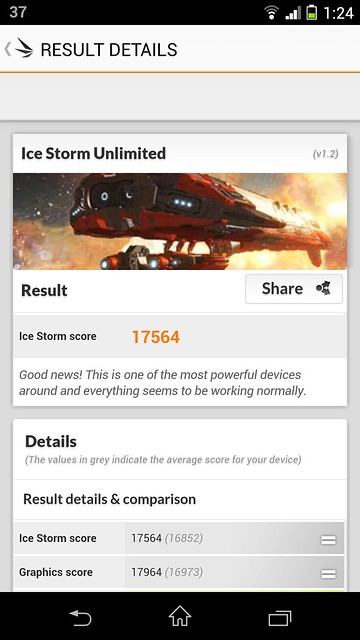
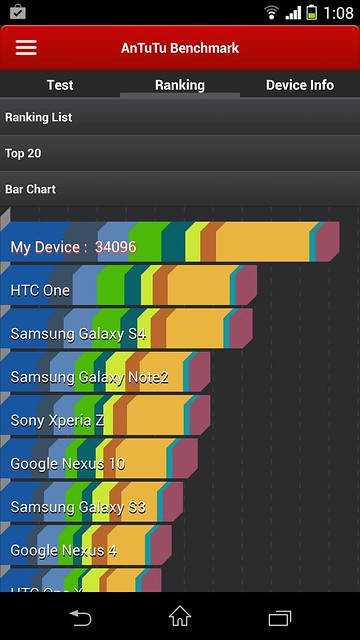
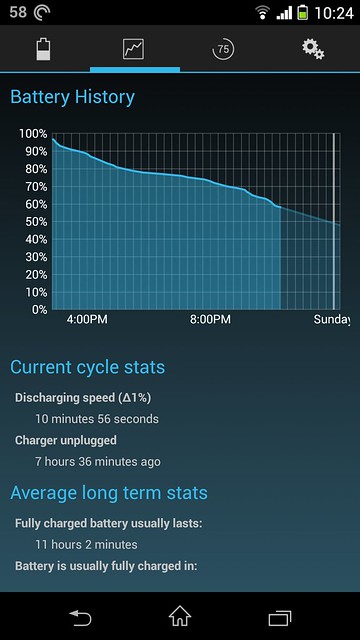













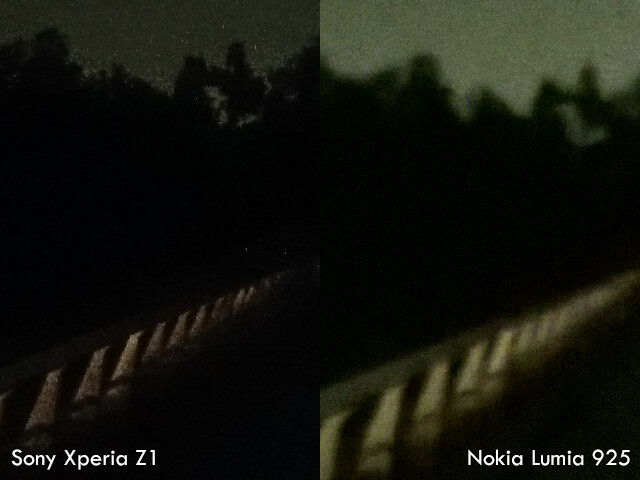





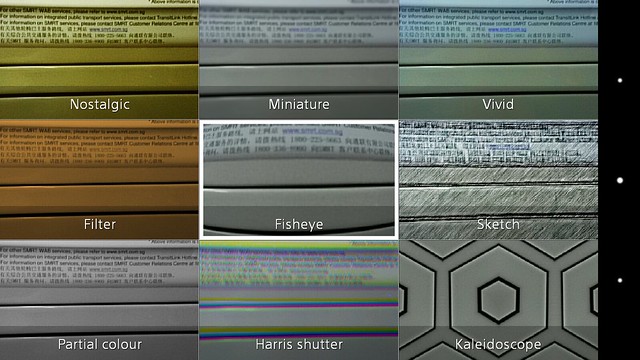





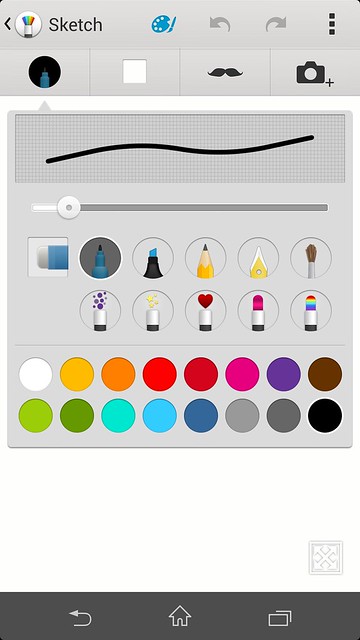


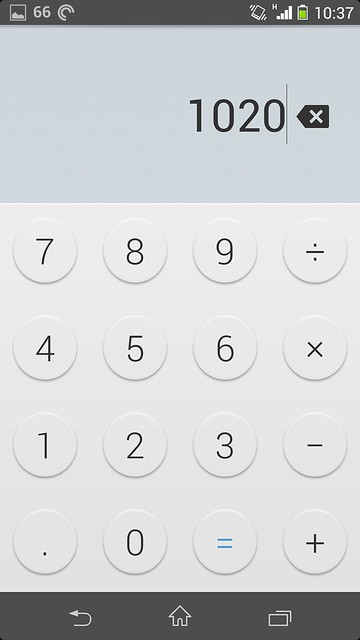
No comments:
Post a Comment